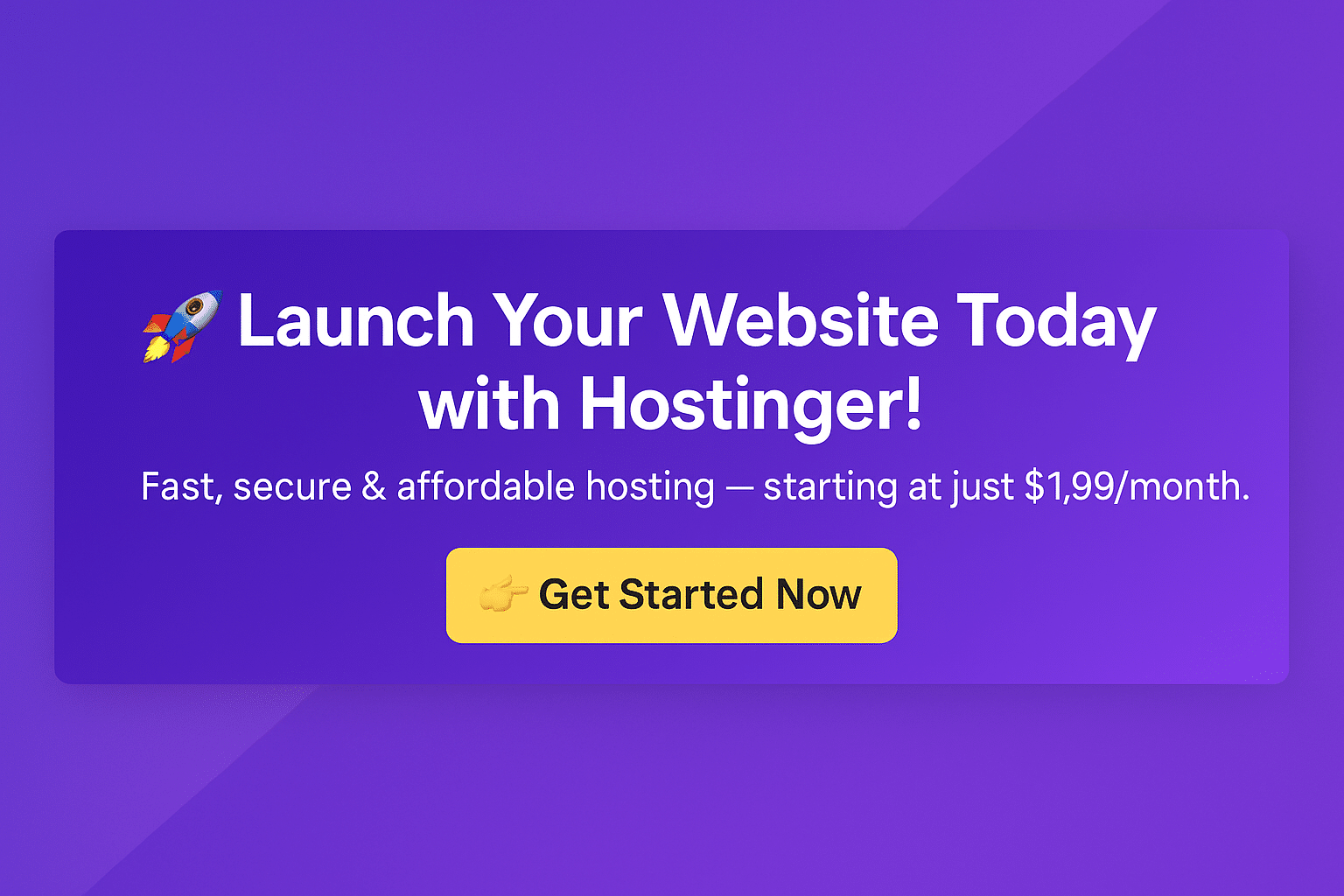Odoo Community vs. Enterprise: Which Edition Best Fits Your Business?
At ITHorizon, we empower businesses to streamline operations with Odoo ERP. But with two editions available—Community (free) and Enterprise (premium)—how do you choose? This guide compares their features, limitations, and ideal scenarios to align with your business goals.
A Quick Look at Odoo’s Evolution
Originally launched as OpenERP in 2005, Odoo has grown into a global ERP powerhouse, serving over 7 million users with 1,500+ apps. Today, it offers two distinct editions:
- Odoo Community: Free, open-source software supported by developers worldwide.
- Odoo Enterprise: A premium, subscription-based solution with advanced features and priority support.
Let’s explore their differences to help you decide.
Key Differences: Odoo Community vs. Enterprise
1. Pricing & Licensing
| Edition | Cost | Licensing |
|---|---|---|
| Community | Free | Open-source (AGPL license) |
| Enterprise | Starts at $24.90/user/month | Proprietary (subscription-based) |
Why it matters:
- Community: Ideal for startups or businesses with tight budgets.
- Enterprise: Scalable for growing teams needing advanced tools and support.
2. Features & Modules
| Feature | Odoo Community | Odoo Enterprise |
|---|---|---|
| Mobile Access | Desktop-only | iOS/Android apps + responsive design |
| Studio App Builder | ❌ Limited customization | ✅ Drag-and-drop interface, no coding |
| Accounting | Basic invoicing & payments | Advanced: multi-currency, budgeting |
| Inventory | Basic tracking | Barcode scanning, FedEx/UPS integration |
| Marketing | Email campaigns, live chat | Automation, lead scoring, A/B testing |
| Support | Community forums | 24/7 priority support + SLAs |
When to Choose Odoo Community
Best for:
- Startups & SMEs testing ERP capabilities.
- Businesses needing core features like CRM, basic inventory, and invoicing.
- Teams with technical expertise to customize open-source code.
Limitations to Consider:
- No native mobile apps.
- Limited advanced modules (e.g., no marketing automation).
- Self-reliant support via community forums.
When to Upgrade to Odoo Enterprise
Best for:
- Growing businesses needing scalability and advanced tools.
- Teams requiring mobile access, automation, and integrations (e.g., Amazon, eBay).
- Companies prioritizing ease of use and dedicated support.
Top Enterprise Benefits:
- Studio App Builder: Customize workflows without coding.
- Advanced Analytics: Real-time dashboards for smarter decisions.
- Priority Support: Fast-track issue resolution.
How to Decide: Ask These 3 Questions
- What’s your budget?
- Community: Zero cost but requires DIY customization.
- Enterprise: Higher upfront cost but reduces long-term IT expenses.
- Do you need mobile or advanced features?
- Choose Enterprise for shipping integrations, automation, or mobile apps.
- Can your team handle technical customization?
- Community requires coding skills; Enterprise offers no-code tools.
Start with Community, Scale with Enterprise
Many businesses begin with Odoo Community to validate workflows, then upgrade to Enterprise as they grow. For example:
- A retail startup might use Community for basic inventory but switch to Enterprise for barcode scanning and POS integrations.
- A mid-sized manufacturer could adopt Enterprise for PLM (Product Lifecycle Management) and quality control modules.
At ITHorizon, we help clients transition seamlessly between editions while minimizing disruption.
Why Partner with ITHorizon?
As an Odoo Certified Partner, we deliver:
- Tailored Consultations: Identify the right edition for your needs.
- Custom Development: Enhance Community or Enterprise with bespoke modules.
- End-to-End Support: Implementation, training, and ongoing maintenance.
Final Recommendation
- Startups & Small Teams: Opt for Odoo Community to minimize costs.
- Mid-Sized to Large Businesses: Invest in Odoo Enterprise for scalability and advanced features.
Ready to Optimize Your Operations?
Book a Free Odoo Consultation with ITHorizon’s experts to build a future-proof ERP strategy!